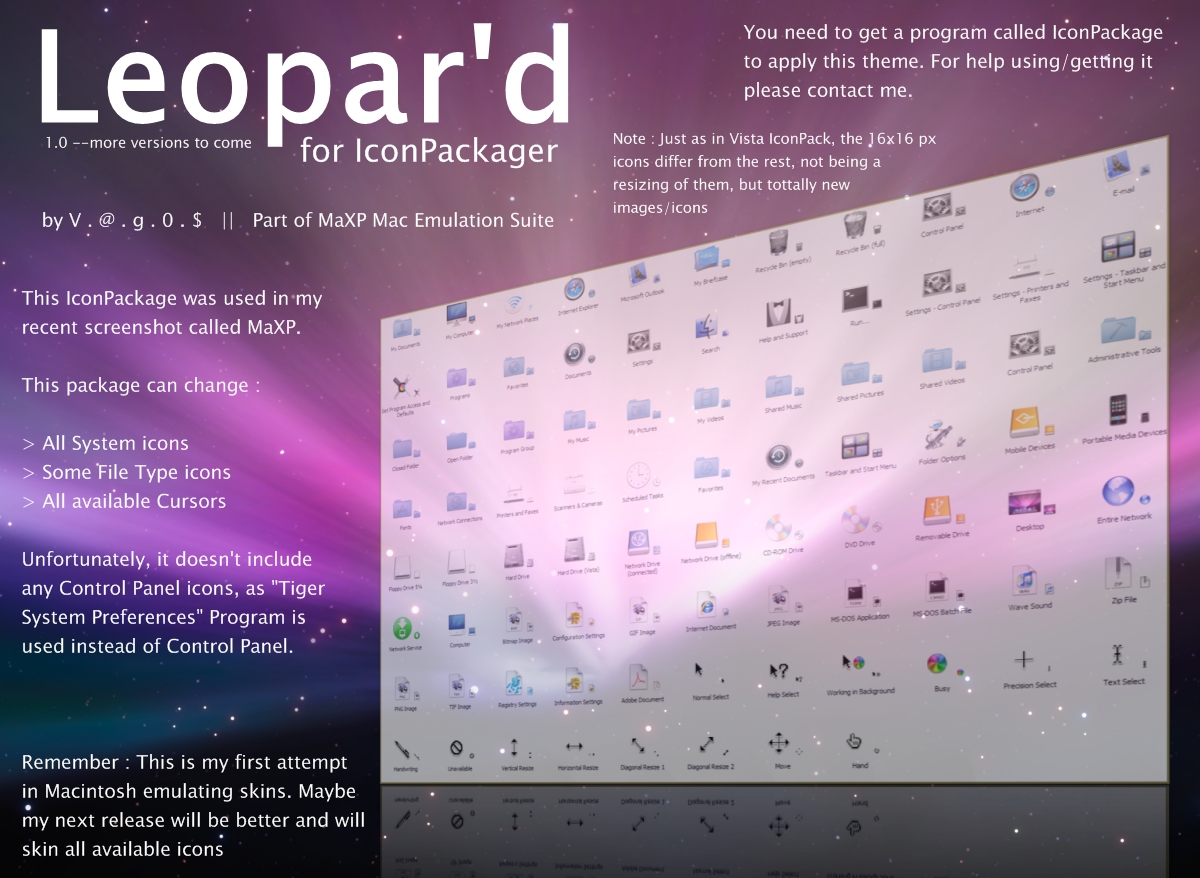ShopDreamUp AI ArtDreamUp
Deviation Actions
Suggested Deviants
Suggested Collections
You Might Like…
Featured in Groups
Description
UPDATE
Hey guys! I got a message by SoftPedia, and now...
Leopar'd Icon Packager is Officially 100% CLEAN award granted by Softpedia
Hello dArtists...
I kinda liked Apple's new Leopard theme, so I decided giving it a try, and I made this IconPackage.
Most of what you need to know is included in the screenshot. Applying this theme will change all System Icons, apart from these in Control Panel, because I am currently using that Tiger System Preferences program instead.
Additionally, it changes all File Type Icons, and replaces all available cursors with those Leopard uses.
Of course, you are going to need the program IconPackager which can be found here
So, download, apply, comment, and if you liked it,
So simple
Ciao...
© 2008 - 2024 xvagosx
Comments70
Join the community to add your comment. Already a deviant? Log In
Thanks!!!